Manual de Indesign CS5
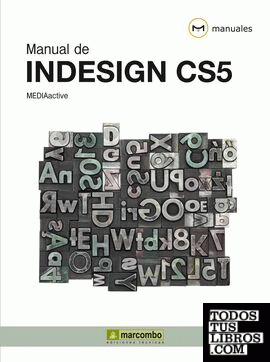
Manual de Indesign CS5
La Colección Manuales ofrece cursos prácticos de los más importantes programas del sector informático, dirigidos tanto a usuarios noveles como a usuarios que trabajan habitualmente...
Leer descripción completa
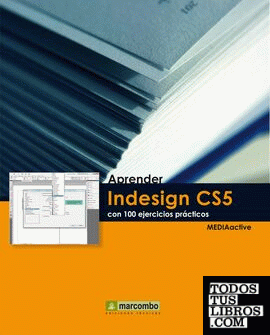

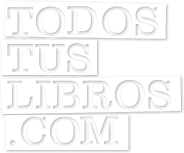


Opiniones
Opiniones
No hay comentarios, sé el primero en comentarValoración media
¿Has leído este libro?
Valóralo y comparte tu opinión con otros usuarios
Escribir mi opinión